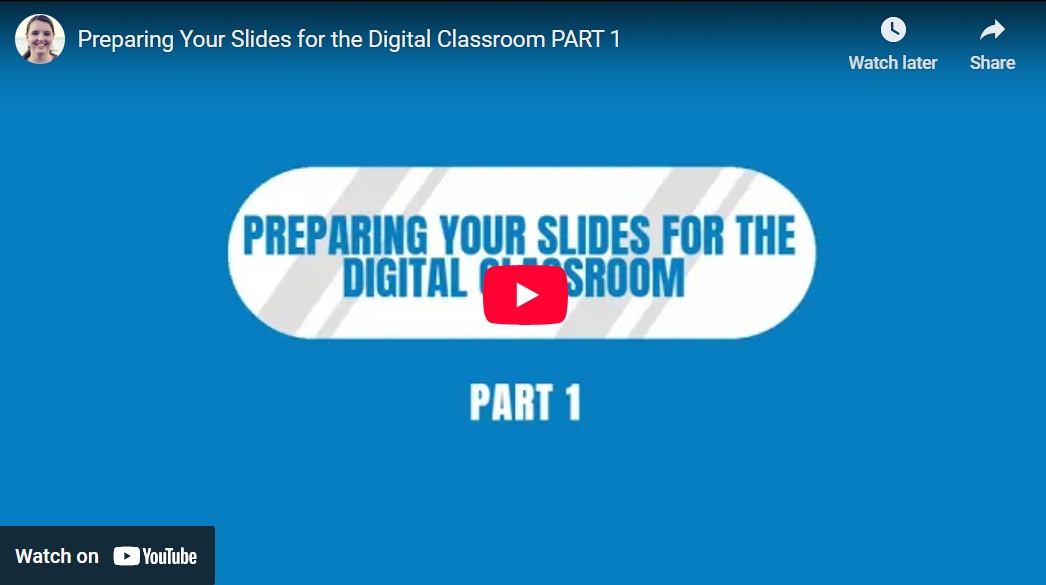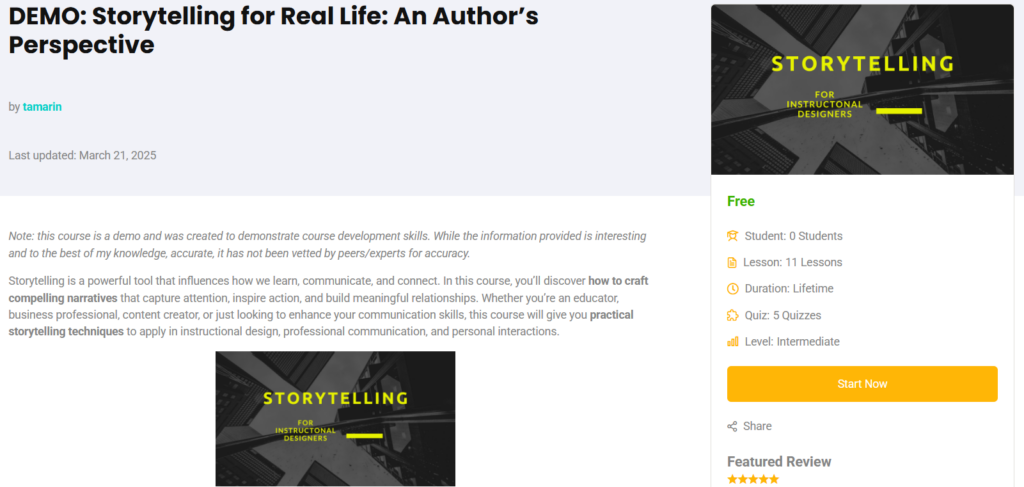Creating effective presentations for digital learning environments isn’t just about making slides look good—it’s about designing with purpose. In this four-part video series, I share a scaled-back version of a workshop that I co-developed and co-presented with a trusted colleague. We worked together as equal partners throughout this project, from conceptualization to delivery.
In this post you will witness a key instructional design skill specifically relevant to videos: chunking. In instructional design, chunking information into digestible parts helps learners retain content better. That’s why I divided this content into four concise videos—each covering essential topics in preparing presentations for digital classrooms.
Part 1: Understanding the Digital Classroom
In this opening session, we define what a digital classroom really is and explore how slide design can support teaching in flexible learning environments (online, hybrid, or in-person). We set the stage with Activity #1, a hands-on task that asks: What’s wrong with these slides? This interactive start encourages critical thinking about common design pitfalls.
Part 2: Slide Design Principles That Work
This segment dives into practical strategies. We explore how to divide content effectively, reduce cognitive load, and make slides more readable and accessible. From using big text and fewer words to integrating recurring icons and visual signposts, we show how design can serve as a teaching tool—not just decoration.
Part 3: Accessibility and Visual Strategy
In part three, we focus on accessibility and visual clarity. We unpack the “why” behind limiting animations, structuring content logically, and maintaining consistency in fonts, colors, and layout. We also share tools like Google Slides’ Explore mode and PowerPoint’s Design Ideas feature to elevate design with minimal effort.
Part 4: Applying What You’ve Learned
The final part is an application-focused session featuring Activity #2: How can we improve these slides? We wrap up the workshop by revisiting key design principles in action and encourage viewers to critique and revise real slide examples using the techniques we covered.
[Embed Part 4 video here]
This video series not only illustrates essential presentation design practices for the digital classroom—it also reflects my own evolving creative practice as a communicator and educator. Each video segment is a purposeful chunk, designed with the learner in mind, and rooted in practical teaching experience.