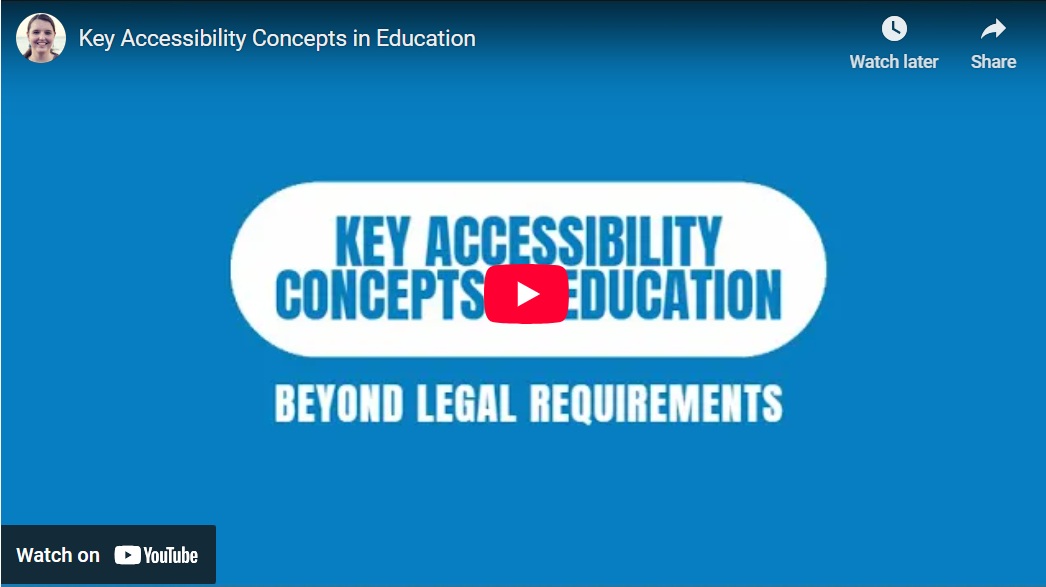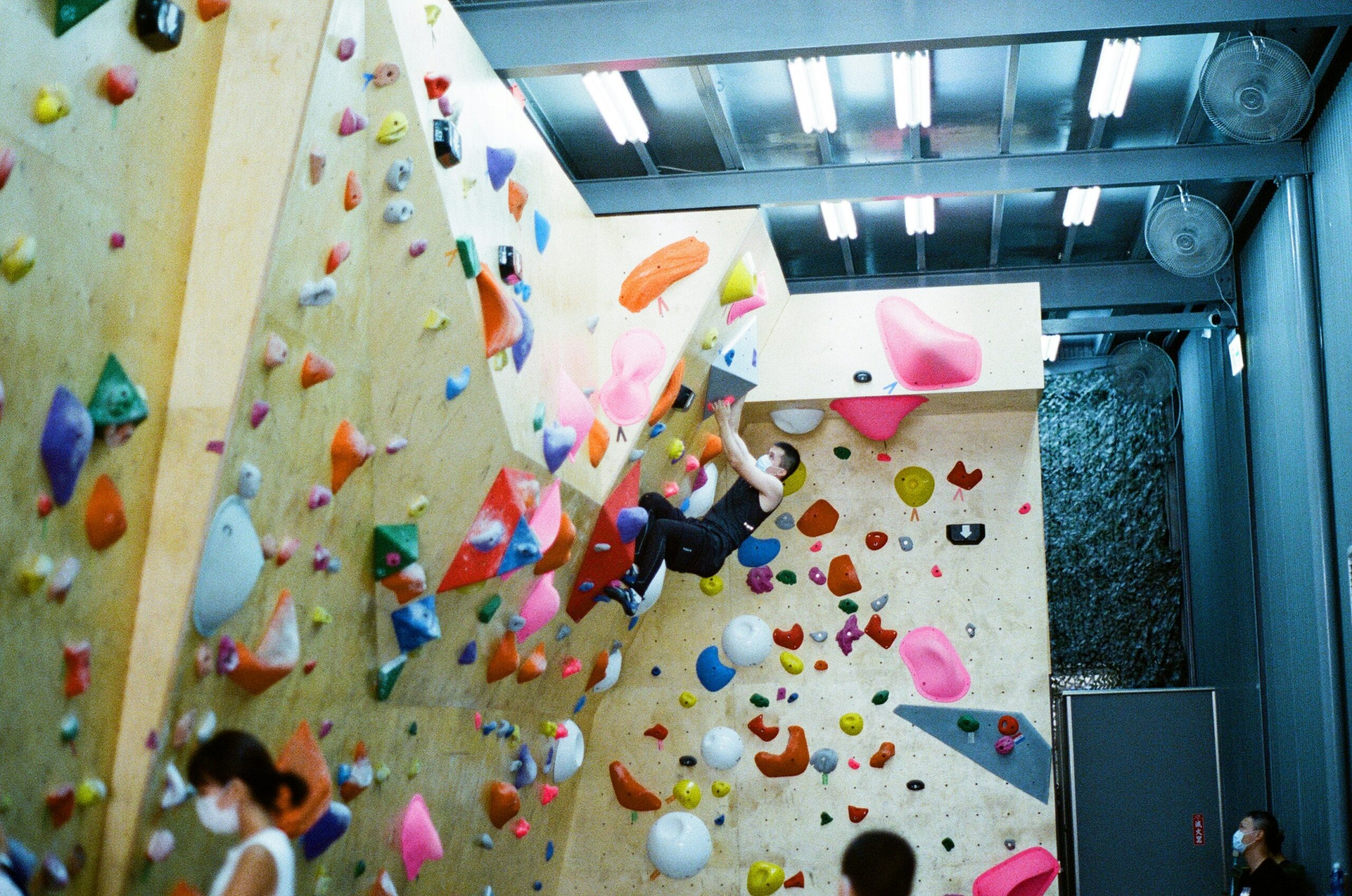Instructional design (or learning design) is a lengthy process, when done properly. This process can be made easier through using methodologies such as ADDIE. For this exercise I designed a basic course with the aim of showcasing some of the elements of the ADDIE model in practice.
Note: The following is a mental exercise only. In reality, a course such as this would need input and sign-off from faculty members and at least one subject-matter expert. The idea behind this post is to demonstrate an effective method for designing a course.
Using GetSmarter’s Creative Commons learning design plan (LDP), I have put together a first draft conceptualisation of an Introduction to Project Management short course. This plan was created from scratch and does not mirror any existing course materials or layouts, to my knowledge.
The full LDP can be found here.
You will notice that, in addition to the Dashboard, the LDP has an Analysis and a Design tab; the first two phases of the ADDIE model. You will also notice that this tool relies heavily on Bloom’s Revised Taxonomy to facilitate a top-down learning design approach.
The Dashboard serves as a quick overview of the course. Information from the Analysis and Design tabs pulls to this Dashboard to give the viewer a holistic idea of the make up of the course. The first section specifies project stakeholders, an essential first step in any design process. In a “real” design situation, the names of the various stakeholders would also be included here.
The second section shows the module names and numbers, number of activities in each module, and the estimated learning time for each activity. This information pulls from the Design tab.

Consider Module 3 above: this module on project success is estimated at 7 study hours with 7 activities. This information is broken down in the Design tab as follows:

Column A indicates the module number to ensure that the information pulls to the correct row in the Dashboard. Column B specifies the estimated learning time, in minutes, that students will have to spend on each component, and the components themselves are listed in Column C. The Design tab is where module-level outcomes are formulated, based on Bloom’s Revised Taxonomy.
Next is the activity summary, showing the distribution of didactic to interactive content within the proposed course. Didactic instruction refers to course material that students absorb passively, for example, through reading notes or watching a video. Interactive content, on the other hand, requires engagement and action from a student; they are required to actually do something in order to complete the task. While didactic content is often important for covering theory, the constructivist approach, which I lean on heavily, posits that students retain more information when actively engaging with material.

The next section shows how the course performs against Bloom’s Revised Taxonomy. What you would look for here is whether or not students are provided with adequate scaffolding throughout the course to achieve the final course outcome (usually in the final module) successfully. At face value, this course would appear to achieve this.

The final section showcases the Exit-level outcomes for the course, based on Bloom’s Taxonomy and where those outcomes are covered.

The colours across the top of the pane indicate which level of Bloom’s Taxonomy the module covers, with the ticks showing which exit-level outcome is covered in each module. The Bloom’s level is determined by the highest module-level outcome formulated for each module. So, for Module 3 (pictured above), the highest verb used is “Illustrate” (at the Apply level, indicated in orange in this template), which means that the module itself is said to be pitched at the Apply level as a whole.
When reviewing this portion of the Dashboard, it is important to ensure that there is alignment between the Bloom’s level of the modules that each exit-level outcome is aligned with, and the Bloom’s level of the original list of exit-level outcomes as formulated in the Analysis tab. In this example, the alignment is perfect:

Although included last here, the exit-level outcomes would, in reality, be formulated first, in a top-down approach. All other design decisions would then stem from an effort to align with these outcomes.